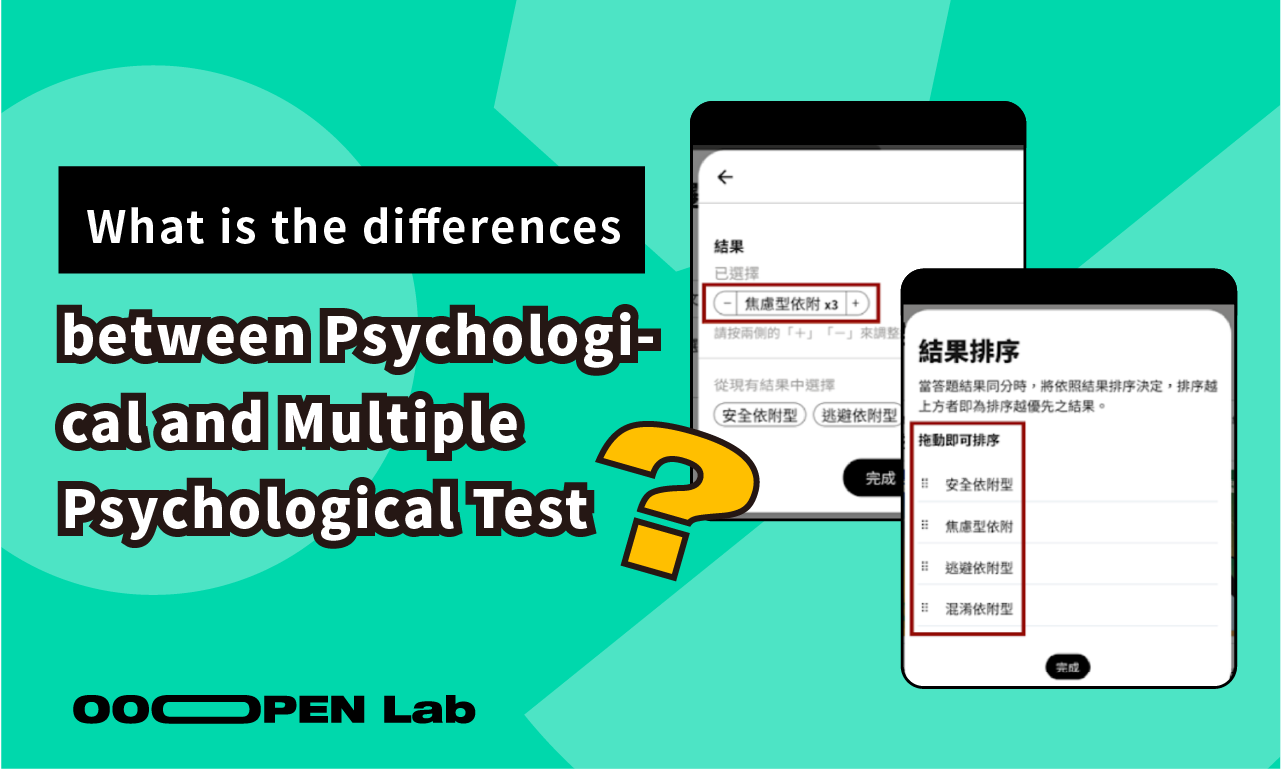This article introduces the logic settings for Psychological Test and Multiple Psychological Test modules, allowing tests to guide respondents to different results based on their answers, and summarizes the differences between the two modules.
Table of Contents
- What are the differences between Psychological Test and Multiple Psychological Test?
- How to give respondents corresponding results through the logic settings of Psychological Test module?
- Can “Tags” be weighted when setting options?
- How many “Result Tags” can be set for a single option?
- How are results displayed if respondents receive the same “Result Tags” score?
What are the differences between Psychological Test and Multiple Psychological Test?
The full name of Multiple Psychological Test is “Multiple Dimension Psychological Test”. The mechanisms of the two are similar, as they both give corresponding “Result Page” based on the “Result Tags” obtained by respondents.
For example, the MBTI 16-type personality test is one of the common applications of Multiple Psychological Test.
MBTI has a total of 4 dimensions – “Energy”, “Cognition”, “Decision-making”, and “Handling”, with 2 tags under each dimension. This results in a total of 16 results (2 X 2 X 2 X 2). By determining the tags from multiple dimensions, respondents can receive more accurate and personalized results.

How to give respondents corresponding results through the logic settings of Psychological Test module?
In the Psychological Test module, we recommend creating “Result Pages” before editing “questions” to speed up the logic settings of the module!
After creating each “Result Pages,” a corresponding “Result Tag” (referred to as “tag” below) will be generated. Users can design the context of questions and options, and set “Tags” on different options when editing options.
The module automatically calculates the “Tags” scores obtained by respondents during the answering process and, after completing the answer, calculates the highest score of “Tags” obtained by respondents to provide corresponding “result page”.

Can “Tags” be weighted when setting options?
When setting “Tags” corresponding to options, users can use the “+” and “-” buttons on both sides to set the score weight of “Tags” to more than 1 point.

How many “Result Tags” can be set for a single option?
There is currently no limit on the number of “options” and “Tags” settings.
However, it is recommended that users set at least 2 options for each question in practical use to divide the results into 2 groups based on respondents’ answers, providing more personalized Result Page.
Additionally, we recommended users, after setting the “Tags,” check whether the occurrence probabilities of all “Tags” are similar or close to avoid specific “results” appearing too frequently or being too difficult to obtain.
How are results displayed if respondents receive the same “Result Tags” score?
Users can go to the “Personalized Result Overview” page and set the “Result Sorting” at the top right of the page. When respondents receive the same score for “Tags,” the “Result Page” that need to be displayed to respondents first are arranged from top to bottom on the page.
The following figure illustrates that if a respondent scores the same in both “焦慮依附型” and “混亂依附型,” the “焦慮依附型” result will be prioritized and displayed to the respondent.

Now go ahead and register to start your free trial!
This article aims to help you create various tests/games/surveys! Just click “Log in/Sign Up” in the upper right corner to become a member, and you can edit and try all modules until they are officially released. Then, consider purchasing a plan to publish your project!